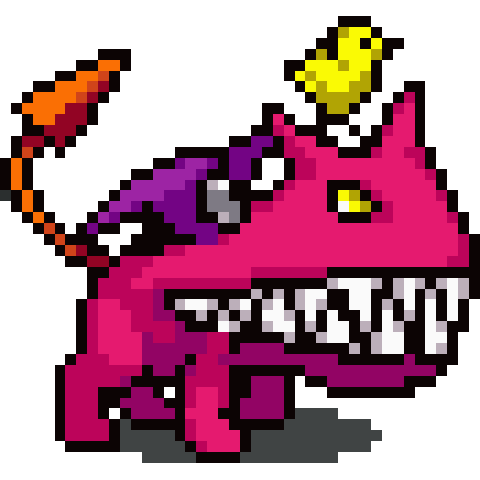If you don’t have this kit you will be bombarded to Temu’s ads
Better version: https://lemmy.world/post/21245770
What is “No need YT ads” and the “Ctrl+P”?
That’s
pipedinvidious an alternative frontend for YT but Google has been cracking down on it so YMMV and ctrl+p prints a webpage in browser which used to work for circumventing paywalls but nowadays it’s not really a thing anymoreCtrl P is to print a page. The idea is you quickly press print before the paywall loads, so you can read the full article
Pressing ESC works in some cases too. It stops loading the page
archive.is or archive.ph is what I use for getting past paywalls. If it’s a hard membership paywall there won’t be much you can do about it. If it’s just a splash screen, they work by removing the annoying stuff that prevents you from going further since they have to package the content for SEO. The archive sites basically grab that content as if they were going to index it for a search engine, but then they present it in human readable format instead.
What’s the one in the bottom left?
I have adblocked yt and pirated yt music on my phone, but those 1 minute ads between 1:50 songs on my tv are getting to me…bad.
I’m damn near ready to yeet the tv off the balcony.
Invideous. A Software that provides an alternative YouTube look/frontend. There are also people who host invideous instances as publicaly accessible websites. Sadly all the public instances have been blocked by youtube for about a month now. I hope there will be a fix soon.
A Yeet Cannon is a fine solution to any TV. Personally I recommend a 12ga slug or buckshot for any and all TVs. There is nothing worth the effort to watch and even less worth paying for.
Books, books are where it’s at these days. What is old has become new again!
Pretty sure it’s a chevron from stargate?
Two figures on either side, praying beside a pyramid with the sun directly above it.
I just use my tv as a big monitor, no way i would ever give my tv internet access
Strong agree. I would pay more for a non-smart tv. They’re probably all smart these days, aren’t they? Ugh.
Thankfully it is easy to not connect them. The newest TV I bought I connected it once via Ethernet during setup to get the latest software, then unplugged it. Has been working fine for a year with no issue.
I don’t care, really. I’m going to just use the inputs on the TV with whatever peripheral I plug into it anyway.
If it has to be updated to be used in the first place then I’ll update it, disconnect it from the internet, block it at the router level and then use it as a monitor, which it is.
We shouldn’t have to do this, but, the world sucks, so… shrug
Bypass paywall clean Firefox is a really good addition as well
note that I don’t care about cookies and Privacy badger is unnecessary when you have uBO. Also get Bypass Paywalls Clean though.
Another recommendation for YT:
It is Community-Based. Ppl (like you) mark timecodes from sponsor ads and if toggled on those will be skipped. You can whitelist channels as well if you want to.
150% better YT-experience!
If I’m going to see an ad, I do prefer sponsor ads over the injected YT ads. At least I can hope the content creators are getting paid directly for the ad.
Shift+RClickto force the browser’s native context menu instead of JavaScript.Ctrl+Shift+E(and then perhapsCtrl+F5) to see URLs of resources.Ah, the beginner loadout.
ublock origin has a cookie notice and nag filter that removes those.
go into the settibgs and turn on the annoyance filters, they are awesome.
Also FWIW you should care about cookies. That said, I use that filter in UBO but I’m wondering if using it is the same as hitting “reject all” or “accept all”? Does it even matter if you’re using Firefox and thus isolating cookies regardless?
AFAIK as long as you don’t click ‘accept’, you are good. I believe thats why they make these notices so obnoxious.
My understanding is that most people use an extension to dismiss the cookie dialog if they’re also deleting third party cookies, either with an extension/or a browser feature
Though there is also consent-o-matic which is supposed to automatically decline all the cookies you can. Folks in this thread mentioned it, so now I’m giving that a try :)
Sigh
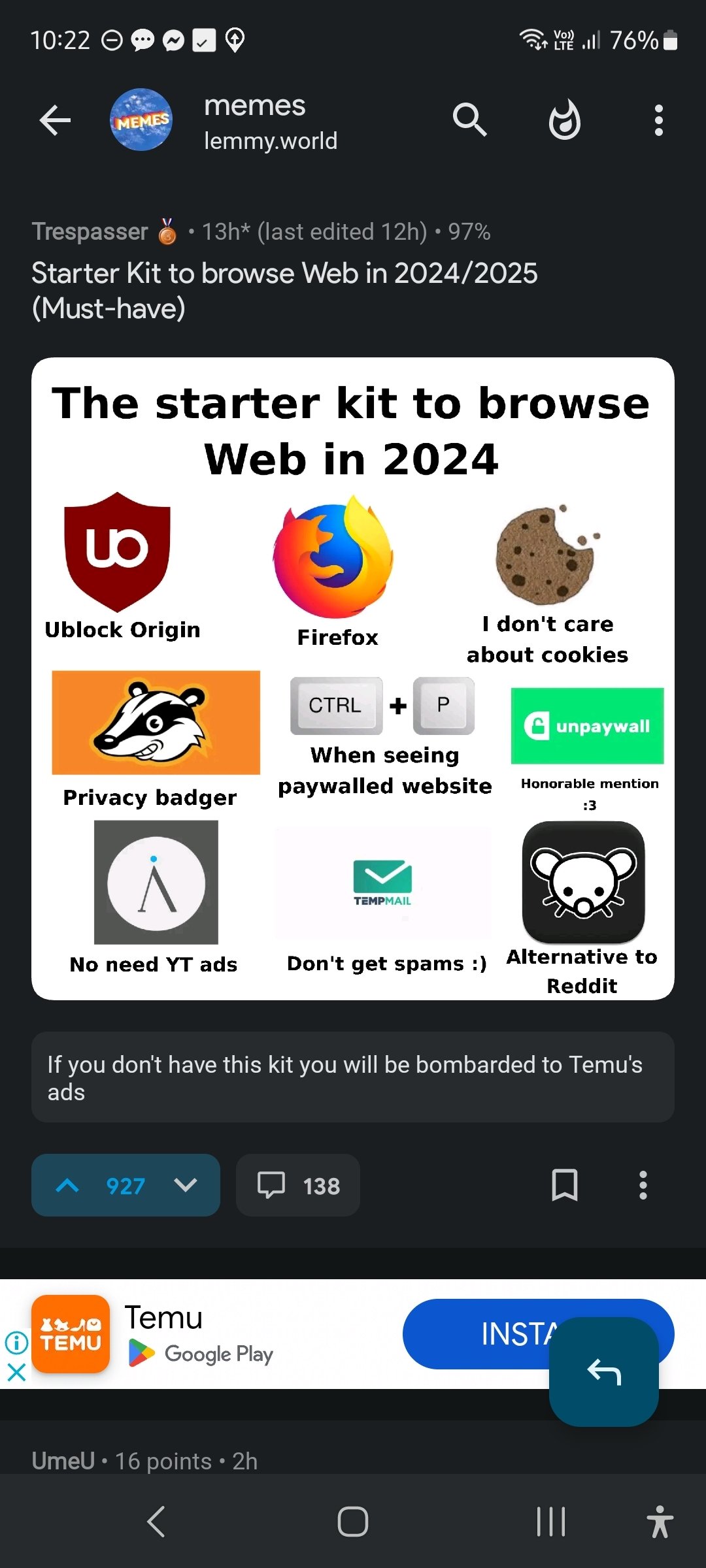
Download jerboa
Phone settings > Private DNS > set DNS provider host name to dns.adguard-dns.com.
Problem solved.
Very easy for a majority of people.
As an alternative, for those who want to dive in or have more control: Self host PiHole or AdGuard Home DNS. Either use WireGuard VPN and set the DNS manually, or setup a DoT/DoH service. Either way works.
Why don’t you download something like Voyager or Thunder from f-droid?
I’ve really been enjoying Eternity (also available on f-droid)
Try out boost (for Lemmy), and if you like it there’s a small one time payment option to support the Dev and remove ads
Oh for sure. Sync offers that as well, I just haven’t taken it up yet.
Try !summit@lemmy.world It’s dev is more active than Sync and Boost. And don’t have any ads.
If you want a usable mail for all your accounts that is also spam resistant, may I recommend https://port87.com
Or just buy a domain for like $12 and use it for catch-all email. My custom domain routes everything to a single inbox, and I can tailor the email address specifically to who/what I’m making an account for. And if I ever see spam hit that address, I can just set a rule to automatically spam anything that comes in at that address.
For example, maybe I sign up for a Target account using Target@[mydomain]. Then a few weeks later, I see spam addressed to Target@[mydomain]. I now know Target has sold my info, and I can automatically route everything addressed to Target@[mydomain] directly to spam. Now I have no more spam hitting my inbox, because it all automatically gets sent straight to spam.
What happens if you need to place an order using your Target account. Wouldn’t your receipt and shipping confirmation also go to that spam folder?
Eh. If I need it it will show up in search, which is how I would look for it anyway.
What if your standing at checkout with the red card app ready to go but it asked for the last four digits of your card so you called your spouse to read you the last four digits of the card while you cursed the very idea of the red card in the app if they are going to require biometrics and occasionally ask for the last four digits I mean really why even have the app if you need to carry the card right?
But then you get the last four digits and enter it and it says “please check your email for a unique one-time password”.
What then?
Thankfully I’m not very interesting so I can use Chrome. If someone wanna know what I’m up to they’d probably get bored and leave.
Big “I’ve got nothing to hide vibes”
https://www.404media.co/podcast-how-the-u-s-government-tracks-your-phone/
No one is going to read first hand what you are up to. It’s just companies trying to automate pricing based on data they collect so they can up prices when you need something the most. That’s just one simple example so you can understand but there are plenty of other things you can do with the collected data.
This is also important because they’ll just straight up sell it to data brokers that’ll aggregate it, make it searchable and sell access to it to just anybody. And even if you feel your are not an interesting target now you never know how it’ll be in the futur, once the data is out you can’t do much.
CTRL+P
Dear god. My inner 90’s kid wants this as a browser.
Did not know Privacy Badger existed, it’s going right on the must have corner
Nah, uBlock Origin is the must have, Privacy Badger doesn’t bring anything more.
Are you sure?
Shout out to pi-hole