

I have a Libre LePotato, Pinebook and Pinephone. They’re fine for most of my use cases, but they don’t handle games too well. They are also not great for VMs or emulation, and no chance in hell would I use any for my home media server.
That being said, I’m starting to see ARM CPU desktops in my feeds, and I think one of those would be fine for everything but gaming (which is more an issue of the availability of native binaries and not necessarily outright performance). TBH at that price point, using off-chip memory and GPU, I don’t see much reason to go with ARM; maybe the extra cores, but I can’t imagine there is much in the way of electrical efficiency that SoCs entail.

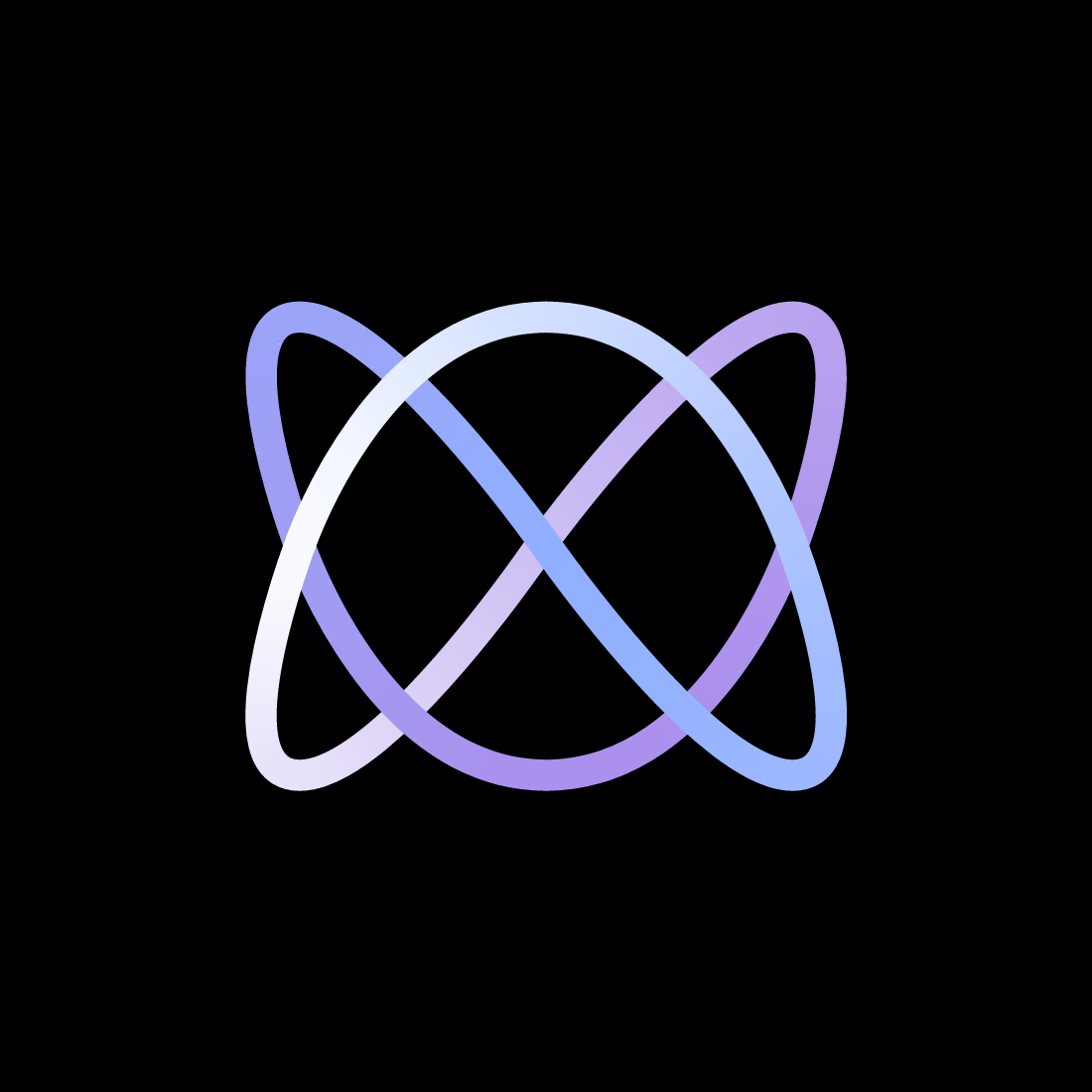
This can be handled pretty much entirely on the host by configuring your qemu settings; it’s got very robust virtual networking options. Basically just expose the host’s VPN interface (e.g. usually called something like
tun) for VPN access, and make a separate virtual interface that only the host and guest can access for the stuff like ssh.Here’s the qemu wiki about networking, definitely where you should start